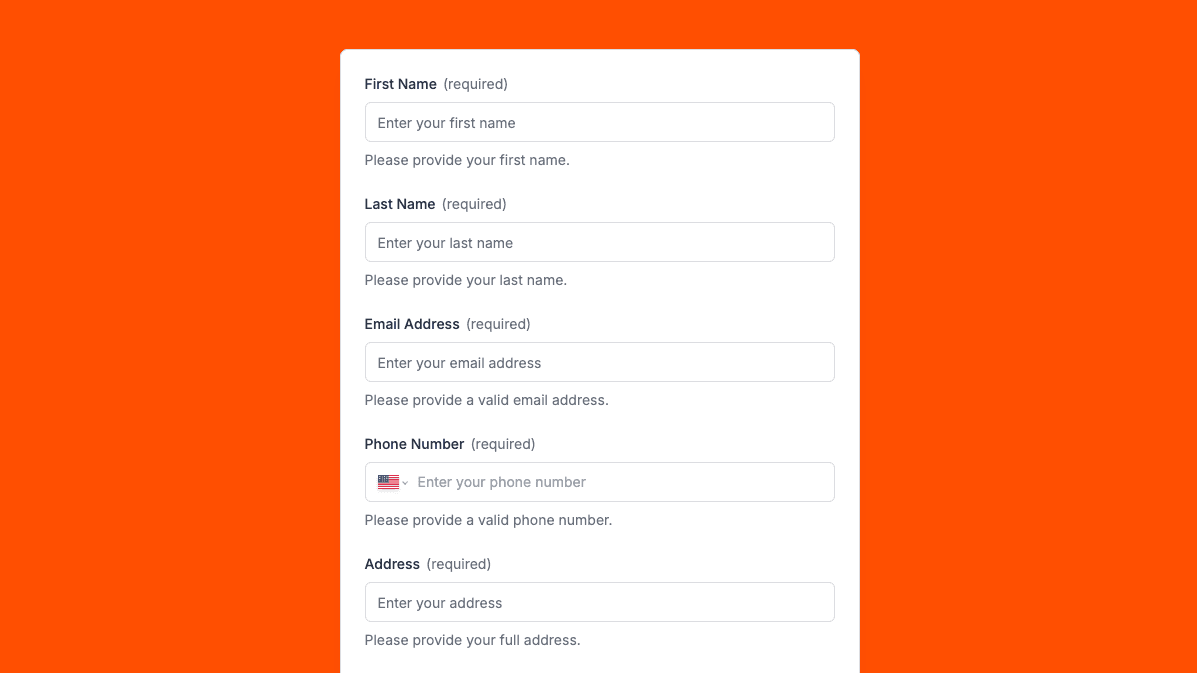The Event Booking Form template, created with Zapier Interfaces Online Form Builder, is designed to streamline the process of organizing and managing events. This form template is ideal for event planners, corporate organizers, venue managers, and anyone involved in coordinating events, from small gatherings to large conferences. By utilizing this form, users can efficiently collect and manage attendee information, preferences, and special requests, ensuring a seamless event experience.
Key Features
- Customizable Fields: Tailor the form to suit the specific needs of your event. Add or remove fields to capture essential information such as attendee names, contact details, dietary preferences, and more.
- Automated Workflows: Integrate with other applications to automate tasks such as sending confirmation emails, updating calendars, and managing attendee lists.
- User-Friendly Interface: The intuitive design ensures that both organizers and attendees can easily navigate and complete the form, reducing the likelihood of errors or incomplete submissions.
Benefits of Using Zapier Interfaces
- Seamless Integration: Connect the Event Booking Form with a wide range of applications, including CRM systems, email marketing tools, and payment gateways, to create a cohesive event management system.
- Time-Saving Automation: Automate repetitive tasks, such as data entry and follow-up communications, allowing you to focus on more strategic aspects of event planning.
- Real-Time Updates: Receive instant notifications and updates as attendees submit their information, enabling you to make timely decisions and adjustments.
How It Works
- Design Your Form: Use the drag-and-drop interface to create a form that captures all necessary details for your event. Customize the look and feel to match your brand or event theme.
- Set Up Integrations: Choose from hundreds of available integrations to connect your form with other tools and applications. Automate processes like sending reminders, updating databases, or generating reports.
- Share and Collect Responses: Distribute the form via email, social media, or your website. Attendees can easily access and complete the form from any device.
- Manage and Analyze Data: Use Zapier’s analytics tools to track responses, monitor engagement, and gain insights into attendee preferences and behaviors.
Use Cases
- Corporate Events: Streamline the registration process for conferences, seminars, and workshops, ensuring a professional and organized experience for all participants.
- Weddings and Private Parties: Collect RSVPs and manage guest lists effortlessly, allowing you to focus on creating memorable experiences.
- Community Events: Simplify the coordination of local gatherings, fundraisers, and festivals by efficiently managing volunteer sign-ups and attendee registrations.
By leveraging the power of Zapier Interfaces Online Form Builder, the Event Booking Form template offers a comprehensive solution for event organizers seeking to enhance efficiency and improve attendee satisfaction.
Frequently Asked Questions
How does the online form builder collect and organize responses from form submissions?
The responses are automatically collected and organized into a structured, user-friendly table format for efficient management and analysis. Here’s how the process works:
When a user submits a form, their responses are instantly captured and stored in a secure, cloud-based database. Each form field (e.g., name, email, or custom questions) is mapped to a corresponding column in the table, ensuring data is neatly organized. The table updates in real-time, allowing you to view and manage responses as soon as they are submitted.
Building on this functionality, you can leverage Zaps to configure email or Slack notifications, ensuring you receive instant alerts for new form submissions. Additionally, Zaps enable you to create sophisticated customization and integration workflows tailored to your specific needs.
How do I share the form with others?
Once customized, the form can be shared as a link. Simply send the link to employees, third-party verifiers, or anyone who needs access. This eliminates the need for printing or manual distribution, making the process quick and efficient.
Can I customize the form fields in the template?
Absolutely. One of the great advantages of using Interfaces is the ability to customize your forms. You can add, remove, or modify fields to suit your specific event planning needs. Just remember to update your Zap accordingly if you make significant changes to the form structure.